 Back to list
Back to list
1. click print-properties-volume. type "with spacing" or "with marks" or "continue", and then set the corresponding "gap height", as shown in the figure below:
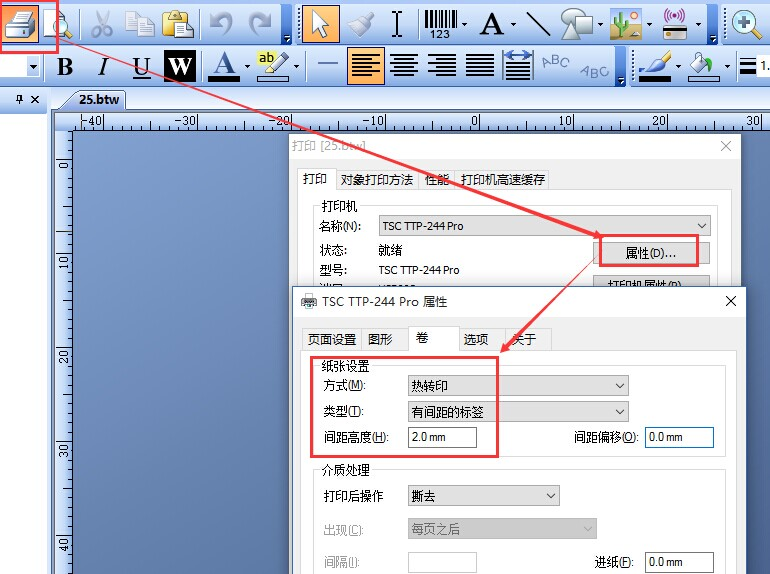

PS: the reference for various types of paper settings is as follows:


Installation video tutorial
Frequently asked questions