 Back to list
Back to list
1.click "file" in the upper left corner, "printer settings".


2.“option" and rotate "180 °”hook it up.
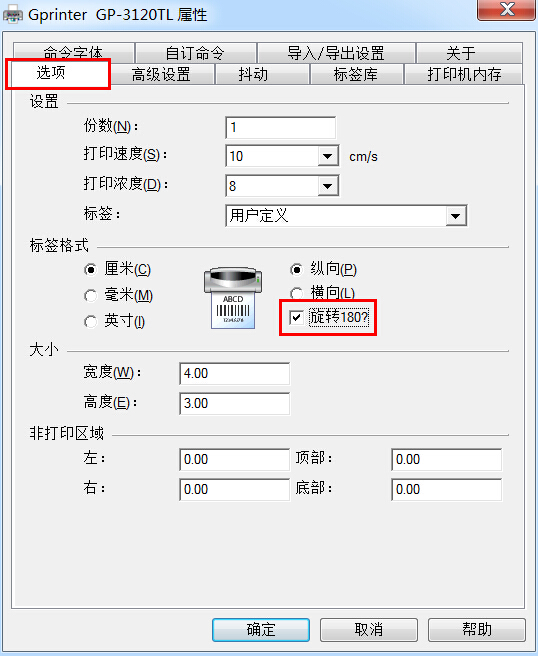

if you cannot solve it yourself, please consult online technical customer service. for driver software, please go to shanghai dengyuan official website.www.barcodesh.com“download center"
service hotline: 021-67676808


Installation video tutorial
Frequently asked questions