 Back to list
Back to list
After the cables are connected, the port in the printer driver on the computer must be consistent with the port on the printer device in order to print normally.
1.click 'start', 'control panel', 'devices and printers' in the lower left corner of the computer:


2.right-click the printer whose port needs to be adjusted and click 'printer properties':
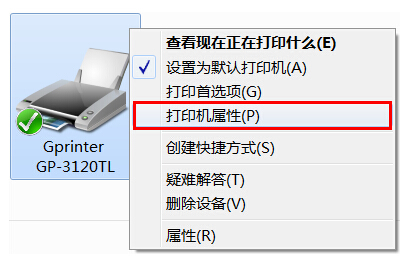

3.click on 'port' and select to USB above the window, click 'ok'. if there are multiple USB when selecting ports, you must select them one by one and then test. until it can be printed.
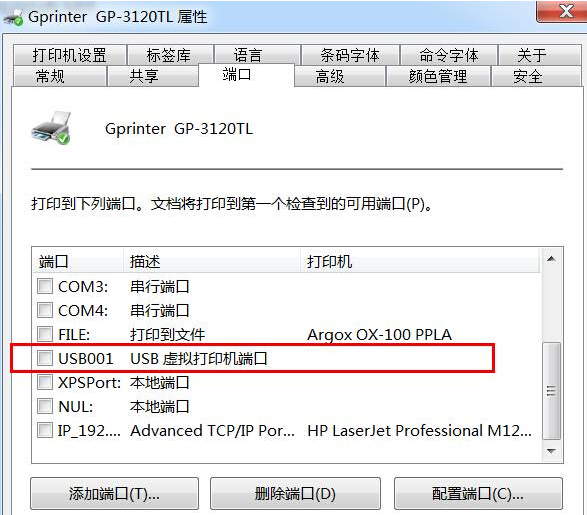

Win10 win 8 system:
1、opencontrol panel ,can be found in the lower left corner of the computer desktop [start ]click on the menu [right mouse button ],when the menu appears, click [control panel ];
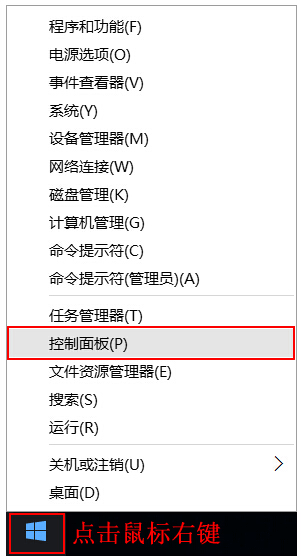

2、in the control panel, click [equipment and printers ];
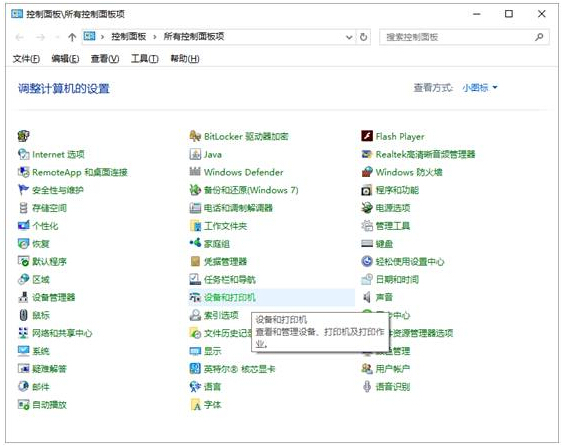

3、exist [equipment and printers ], you can select the printer driver you want to set, and you can right-click the mouse to operate; printer properties


4、click on the port and select USB virtual port
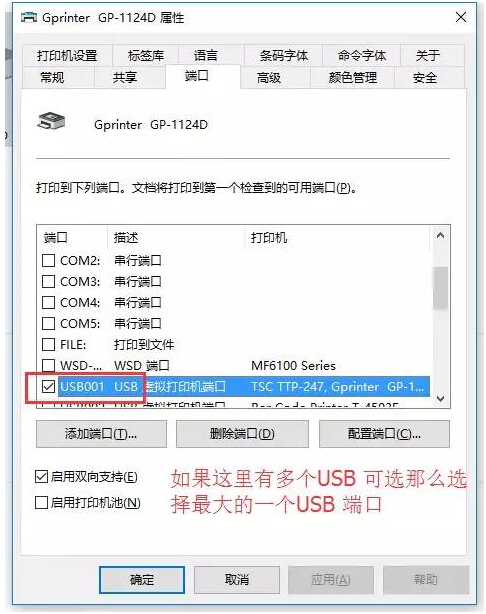

5.if the port selection still fails to print, it means that the printer USB the data cable is not connected properly, or the computer does not recognize it, or the printer is not turned on.
if you cannot solve it yourself, please consult online technical customer service. for driver software, please go to shanghai dengyuan official website.www.barcodesh.com“download center"
service hotline: 021-67676808


Installation video tutorial
Frequently asked questions