 Back to list
Back to list
Printing blank failure usually means that during printing, the printer only feeds paper but does not print content, leaving no printing traces on the label. there may be several reasons for this failure.
In order to find and eliminate the fault more quickly and effectively, you should first determine whether the problem is on the hardware side or the software side. the simplest way is to observe the printer self-test page (it is recommended to use more than 50 mm wider paper, otherwise the self-test content may be printed outside the label, affecting judgment).
Please follow the steps below to perform a self-check:
1. turn on the printer, and when ready, press Cancel key and hold for 4 seconds, three LED the lights will flash simultaneously.
2. release Cancel key and press immediately Pause button, the printer will print out the self-test report.
3. three LED after the indicator light stops flashing and returns to normal state, the operation is completed.
observe the printed self-test page. if it is also blank and has no content, it can be determined that there is a printer hardware error or malfunction. if the self-test page has content but the printout has no content, it can be determined that there is a software problem.
1. common hardware problems and solutions that can cause printing blanks are:
1. the ribbon specification is wrong. C168 the type of ribbon supported by the printer is external carbon. before installing and printing, please check whether the ribbon used is external carbon (for external carbon check, please refer to the quick installation guide).
2. the printer module locking lever is not locked.

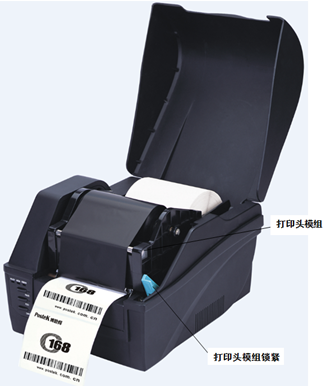
figure 1 - correct installation method of labels
3. power failure. you can use a digital multimeter to test whether the output voltage of the power adapter is stable at 23.5 ~24.5V otherwise, please contact the agent to repair or replace the power supply.
4. the power supply is not original. please make sure to use C168 original power adapter (see figure 2). using a non-original power supply may result in blank printing, or in more serious cases, the circuit board may be burned.


figure 2-boside power adapter
5. printer circuit board failure. if the above 4 methods fail to solve the problem, the fault is likely to occur on the printer circuit board. please contact the agent where you purchased the machine, or call the boside service hotline 400-600-2368 to inquire about maintenance.
2. software problems and solutions that can cause blank printing:
1. printer driver selection or installation error. exist BarTender after editing the label template in the software, click the print preview button. if the preview page is blank (figure 3), it means there is an error in the printer driver. please print the Postek after downloading the seaou driver from the official website, follow the installation instructions to reinstall it.
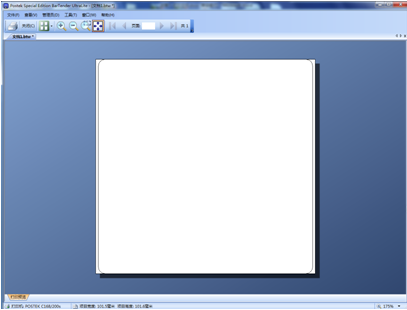

figure 3-print preview page
2. there is an error in the printer's underlying program. available POSTEK Utility software( Postek (available in the download center of the official website) perform advanced reset operations on the printer.
if you cannot solve it yourself, please consult online technical customer service. for driver software, please go to shanghai dengyuan official website.www.barcodesh.com“download center"
service hotline: 021-67676808
Installation video tutorial
Frequently asked questions