 Back to list
Back to list
| modify tools | click to download |
1.connect the printer to the router with a network cable, and the printer is turned on.
2.printer leaves the factory IP for, 192.168.123.100. you can also print the self-test page to view IP。 to modify the printer IP need a computer IP and printer IP set it to the same network segment, and set the computer here IP is 192.168.123. X, sure.
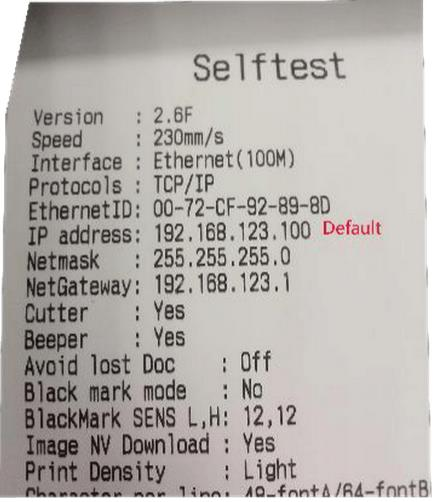

3.open the test software XP-TEST。

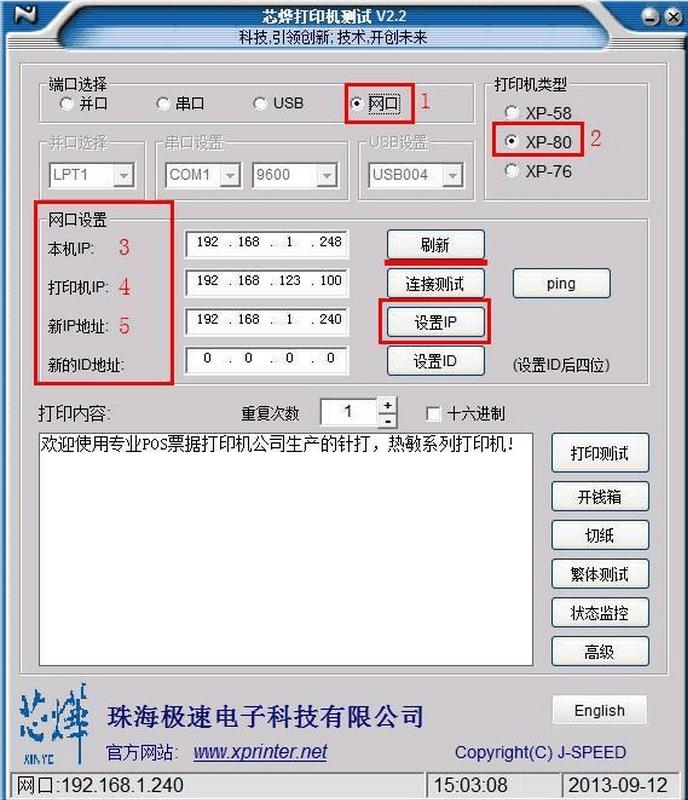
note: (1) port—select NET
(2) printer type— XP-80
(3) local machine IP( refers to the computer IP address)--click refresh to display the computer's IP address note: if the refreshed IP if the address is 0.0.0.0, it means this machine ip there is a conflict with other devices. you need to check yours. IP address
(4) printer IP— it's just self-examination. IP address (if this machine IP andprinter IP if they are on the same network segment, you can click the connection test)
(5) new IP address—select the one you need IP address, click Set New IP
4. after all settings are completed, click Set New IP afterwards, the computer will wait for about 10 seconds and prompt that the setting is successful. after repairing IP during the process, the computer will disconnect from the internet and then automatically reconnect, as shown below:
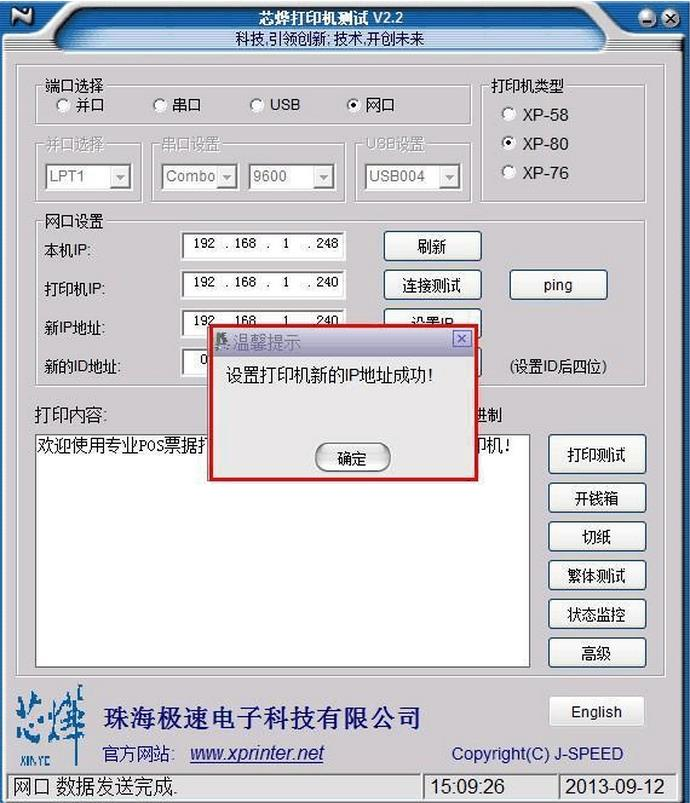

5.set up printer new IP after the address is successful, install the printer driver. select any port during installation. after the installation is completed, find the printer driver in control panel, devices and printers, right-click, click printer properties.
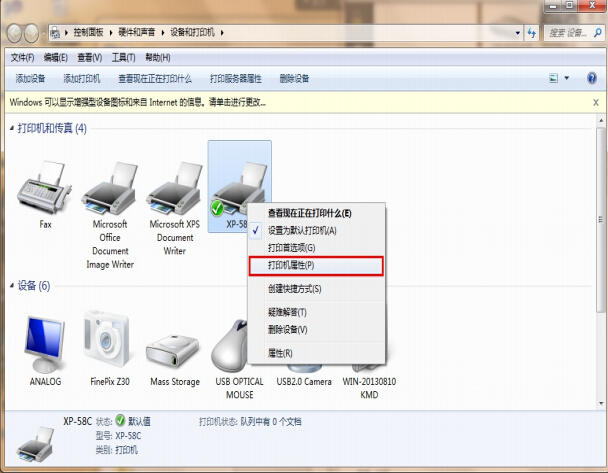

6.click port to add a port.
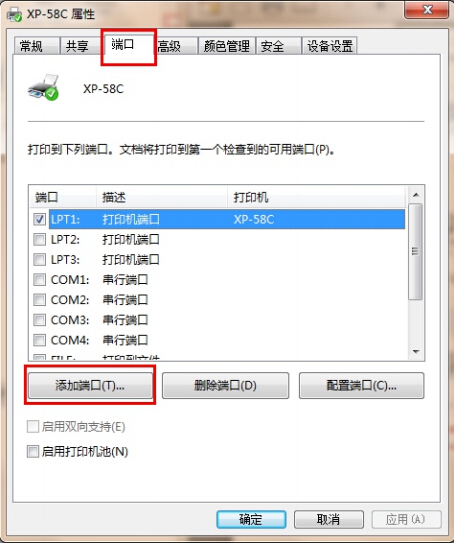

7.choose Standard TCP/IP Port, click on the new port again.
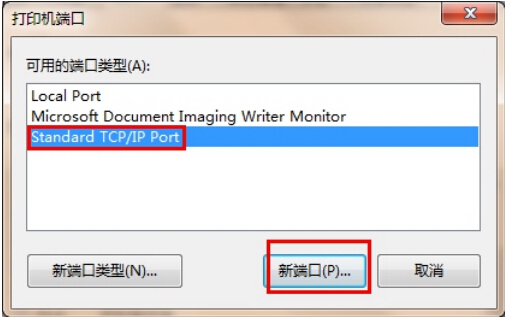

8、after the next step, enter again IP address, (is modified IP)。
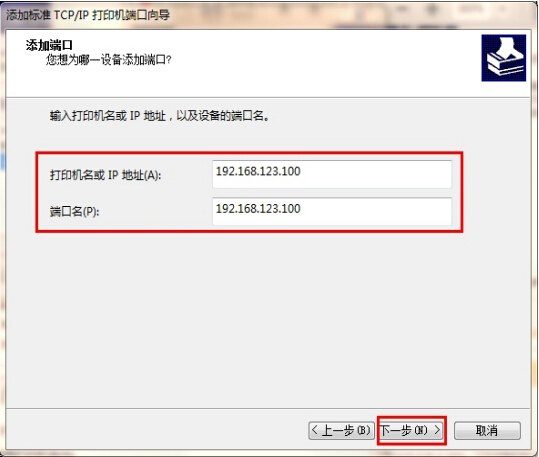

8.searching.
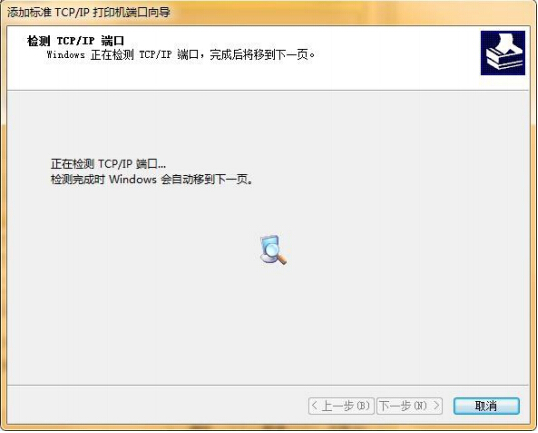

9.select customize, next step:
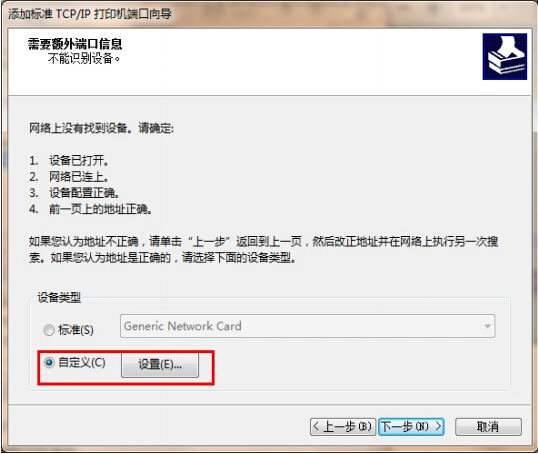

10.choose Raw protocol, port number 9100, ok:
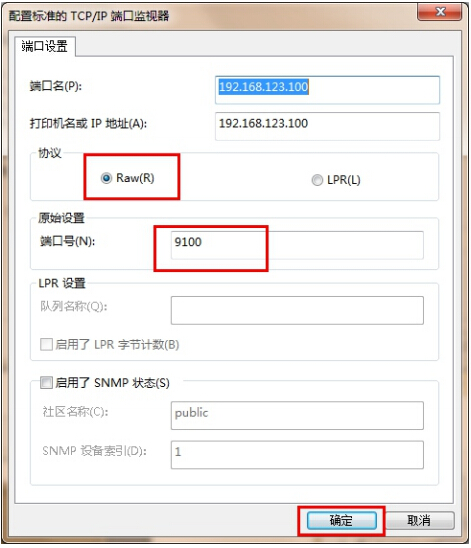

11.click next:
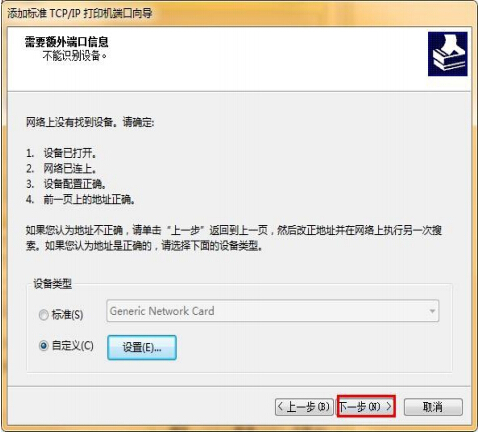

12.once the selection is complete, close the dialog box:
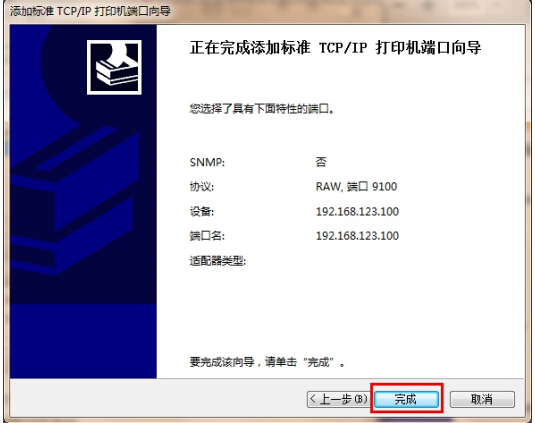

13.return to the driver model and right-click to open the properties dialog box, click port, and select the corresponding IP, as follows:
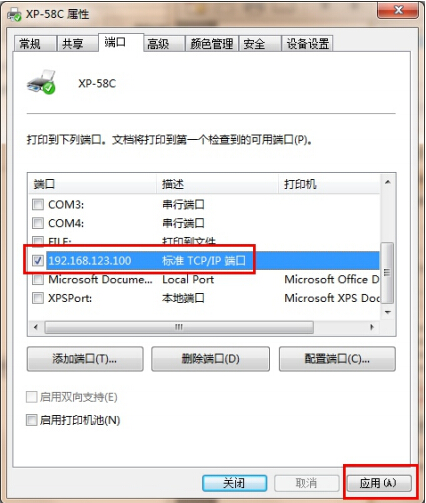

14、IP after setting the port, click general and print a test page. if the machine can eject paper, the modification is successful.


if you cannot solve it yourself, please consult online technical customer service. for driver software, please go to shanghai dengyuan official website.www.barcodesh.com“download center"
service hotline: 021-67676808

Installation video tutorial
Frequently asked questions